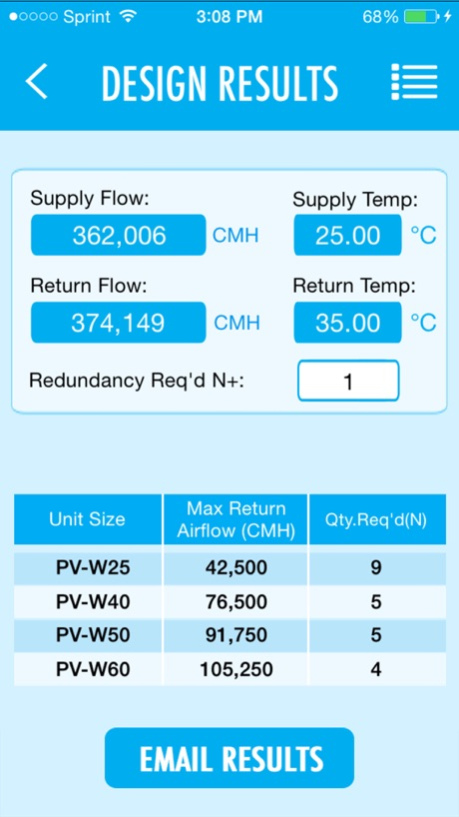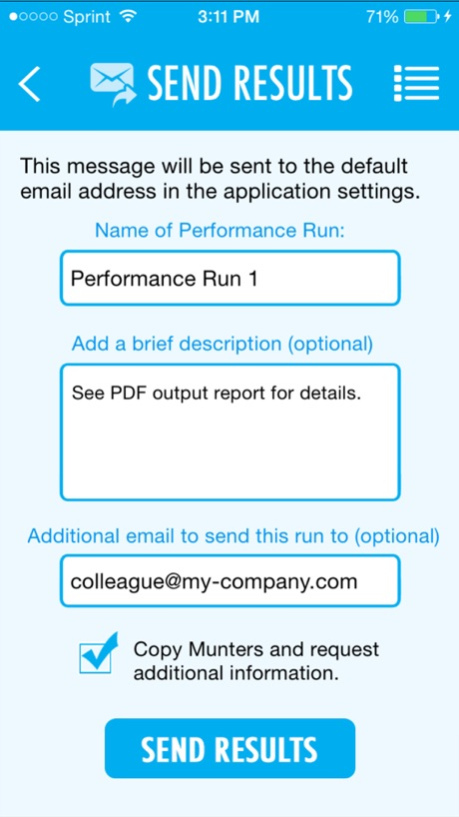Munters ProApp – DataCom™ 1.0
Free Version
Publisher Description
Munters ProApp – DataCom™ gives you professional calculation and analysis tools in the palm of your hand.
Munters ProApp – DataCom™ is a quick and simple tool that can be used to calculate the cooling airflow requirement for a given IT equipment heat load. Just plug in the heat load, delta T, absolute moisture content, and elevation and the software will provide the total airflow requirement. You can even send the results via email.
Munters ProApp – DataCom™ also includes an analyze mode that can be used to evaluate a system already in operation by inputting measured data. This result can also be emailed.
This tool is very flexible, and each input can easily be toggled between multiple IP or SI options.
Munters ProApp – DataCom™ is based on fundamental engineering principals and uses equations derived from ASHRAE 2013 Fundamentals Handbook. It is a simple, reliable tool from a global leader in energy efficient air treatment.
Munters ProApp – DataCom™ is registered software from Munters.
Disclaimer – Munters offers this tool to assist engineers in design and evaluation. While every effort has been made to ensure accuracy, Munters makes no warranty or guarantee regarding the accuracy of results.
Jun 11, 2015
Version 1.0
This app has been updated by Apple to display the Apple Watch app icon.
About Munters ProApp – DataCom™
Munters ProApp – DataCom™ is a free app for iOS published in the Office Suites & Tools list of apps, part of Business.
The company that develops Munters ProApp – DataCom™ is Munters Europe AB. The latest version released by its developer is 1.0.
To install Munters ProApp – DataCom™ on your iOS device, just click the green Continue To App button above to start the installation process. The app is listed on our website since 2015-06-11 and was downloaded 11 times. We have already checked if the download link is safe, however for your own protection we recommend that you scan the downloaded app with your antivirus. Your antivirus may detect the Munters ProApp – DataCom™ as malware if the download link is broken.
How to install Munters ProApp – DataCom™ on your iOS device:
- Click on the Continue To App button on our website. This will redirect you to the App Store.
- Once the Munters ProApp – DataCom™ is shown in the iTunes listing of your iOS device, you can start its download and installation. Tap on the GET button to the right of the app to start downloading it.
- If you are not logged-in the iOS appstore app, you'll be prompted for your your Apple ID and/or password.
- After Munters ProApp – DataCom™ is downloaded, you'll see an INSTALL button to the right. Tap on it to start the actual installation of the iOS app.
- Once installation is finished you can tap on the OPEN button to start it. Its icon will also be added to your device home screen.